Dominoes of Change
In June we will be getting new laptops at school. This seems like such a simple straight-forward thing. But like so many things in education, when you start to think about it and peel back the layers, a growing ToDo list always seems to appear!
What we are finding is that simple things like the fact that the version of Smart Notebook that we have will not work with our new operating system. So, we either need to start purchasing individual licenses for each copy of Smart Notebook (even if some faculty only use it once in a while) or we need to make sure that faculty are comfortable using alternatives.
In general, we believe that one should never be too reliant on one type of software. So, knowing how to create an interactive lesson for students using software such as Keynote or Powerpoint or Thinglink or by creating a site instead of just a Smart Notebook file seems like a logical thing.
But how do we know if faculty are comfortable enough with these or other options? What do they do with their current Notebook files and when do they do the work of recreating or simply exporting their documents? These were questions that we thought we needed to answer…
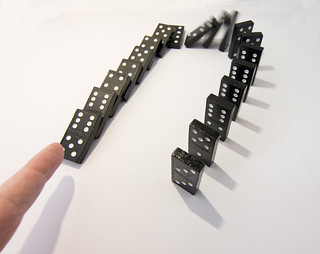
Then we realized that we never did want our Smartboards to become just a high-tech teacher presentation tool. We always felt that their power was with students also being involved in using them. To that same end, in the past couple of years we became a school with 1:1 student devices and became reliant on Google Apps for Education. Now teachers and students can easily share files from one device to another, can manipulate what they receive and share it with their peers or teachers, can create pretty much anything and have access to a myriad of apps and extensions that allow each student to practice skills at their own level all at the same time. Times have changed since we first installed Smartboards, with 1:1 computing electronic collaboration has increased and there is no need for students to “wait their turn” to use the technology.
Now we are wondering, what advantages do Smartboards offer over individual devices? Would it be more prudent to address how students and teachers use their devices for creation, collaboration, organization, etc. rather than specific software to help them move away from reliance on just one? If so, how should we do that when there are so many options for achieving each?
Managing change is always a challenge – good thing I like solving puzzles!
Leave a Reply