Time is a Gift
As a Technology Integrator, having the time to help teachers is invaluable. Officially, I have half a teaching load and when you look at my schedule it appears as though I have a lot of “free” time. However, in this role, important as my time in the classroom is, having that “free” time is invaluable for collaborative planning, assisting students and teachers as well as researching new platforms, software or workflows.
Planning Workflows with Teachers
I stopped by a colleague’s classroom the other morning when he asked for some help ensuring his students could access their Google Drive on their iPads. I ended up working with him and/ or his class at three different times throughout the day. Without a flexible schedule, this teacher would not have been able to have the support he needed or wanted. Being able to book time is not always the answer – he wasn’t even sure what help he needed at the start of the day but because I could just stop by, answer questions and stay to help, everything went smoothly for the students and both the teacher and I ended up learning some new things. Here’s the workflow we created:
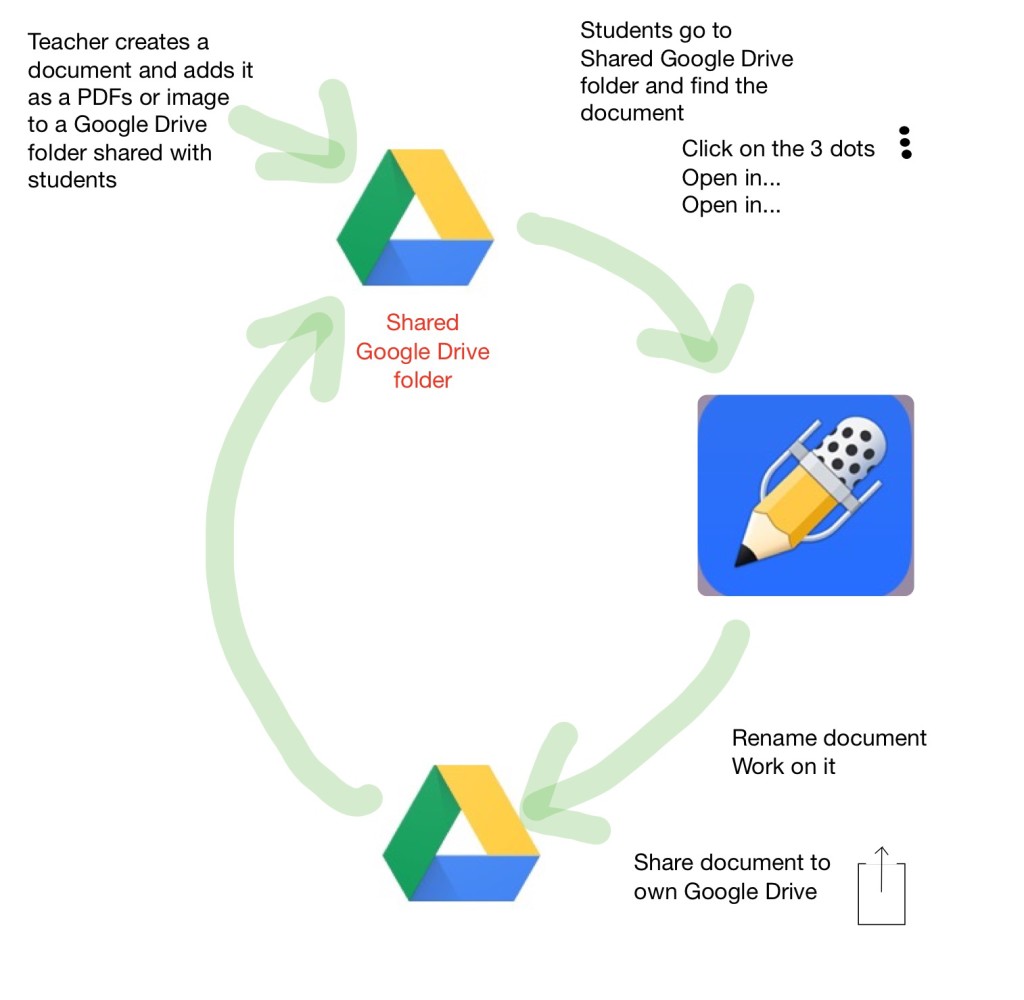 Helping Teachers Develop New Skills
Helping Teachers Develop New Skills
Today, a teacher wanted help navigating the new iMovie so he could share what was happening in class with parents. He had filmed the students and organized his clips but wasn’t sure how to save or share his work. He ended up learning that he had a YouTube channel associated with his Google Apps for Education account and that videos could be posted and shared with an unlisted link. This meant that parents could be sent the link and it would be easily “viewable” on any device (i.e. file format was not important). He also learned that he could use a two finger click on his Mac to access menus. Teachers could certainly book time with me to do things like this but having an open door and working with teachers right when they are struggling with something means that there is less wait time and fewer hurdles between what a teacher wants to do and achieving their goals.
Research
Whenever I am asked if I know of a piece of software that does X, I often do. However, that doesn’t mean that I know all the details about it or if there are comparable applications and exactly what the differences are. Maybe I’m slow but it takes me a surprising amount of time to do these types of investigations. A few days ago I spent a good chunk of my day comparing how KidBlog and EasyBlog.org work on an iPad. Last year we used EasyBlogJr connected to EduBlogs with our grade 2 students and we used KidBlog with our grade 5 students. This year, the grade threes would also like to do some blogging and since half of our students are new we wondered if we should continue with the Edu/EasyBlog set up or start them on KidBlog. At the same time EasyBlog.org was released. In order to make a proper comparison I had to do some reading on their websites and test the apps. I wanted to be able to go back to the teachers and either say here are your two options and be able to speak about their advantages and disadvantages or to confidently say here’s what I think you should use and why. It took a while but I explored the ins and outs of how easy it would be for:
- Students to post text, images or video
- Teachers to view all student posts
- Students to see one another’s posts
- Me to set up the blogs
- The community to view the blogs
- Comments to be added and moderated
The collaborative and coaching nature of this role means that time is needed to meet with teachers and to test how things work. It all takes a surprising amount of time to support students and teachers. I thank my administrators for the foresight to provide this time!
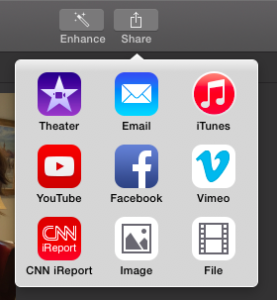
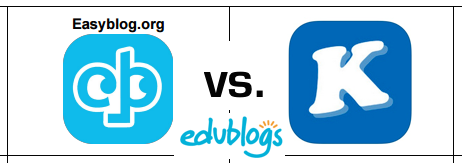
Leave a Reply